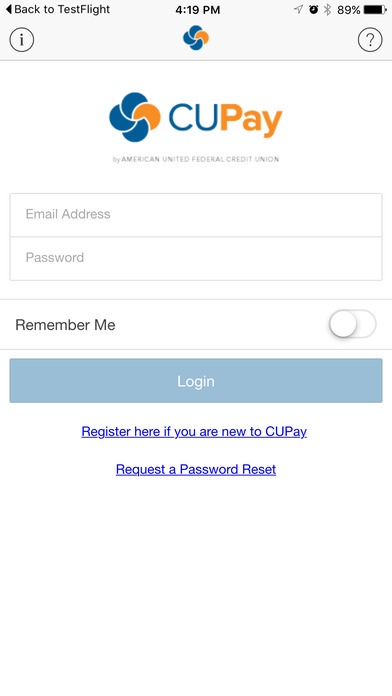CUPay by American United 2.1
Free Version
Publisher Description
STI, or Secure Transaction Image, is an emerging standard in modern mobile payments. Whether paying for purchases at your favorite local merchant, splitting the ticket after dinner with friends, or sending money to the grandkids for their birthday, STI is the fast and secure option you ve been looking for. Unlike other funds transfer methods, sending funds via STI means you can securely transfer funds via mobile device or email without worry. Unlike traditional payment methods, paying with STI means your account and card numbers are not shared with the recipient. None of your sensitive information is stored in the STI image itself meaning that it can be safely sent via email without risk of compromise. Users and merchants benefit from instant availability of funds when transferring between in-network accounts. And everyone benefits from cost savings using a secure network built to connect directly to local financial institutions. CUPay is one part of a rapidly growing nationwide network of consumers, credit unions, community banks, and local merchants who have decided to take back the payment process and reinvent how they access their money.
Requires iOS 6.0 or later. Compatible with iPhone, iPad, and iPod touch.
About CUPay by American United
CUPay by American United is a free app for iOS published in the Accounting & Finance list of apps, part of Business.
The company that develops CUPay by American United is American United Family of Credit Unions. The latest version released by its developer is 2.1.
To install CUPay by American United on your iOS device, just click the green Continue To App button above to start the installation process. The app is listed on our website since 2015-12-08 and was downloaded 4 times. We have already checked if the download link is safe, however for your own protection we recommend that you scan the downloaded app with your antivirus. Your antivirus may detect the CUPay by American United as malware if the download link is broken.
How to install CUPay by American United on your iOS device:
- Click on the Continue To App button on our website. This will redirect you to the App Store.
- Once the CUPay by American United is shown in the iTunes listing of your iOS device, you can start its download and installation. Tap on the GET button to the right of the app to start downloading it.
- If you are not logged-in the iOS appstore app, you'll be prompted for your your Apple ID and/or password.
- After CUPay by American United is downloaded, you'll see an INSTALL button to the right. Tap on it to start the actual installation of the iOS app.
- Once installation is finished you can tap on the OPEN button to start it. Its icon will also be added to your device home screen.